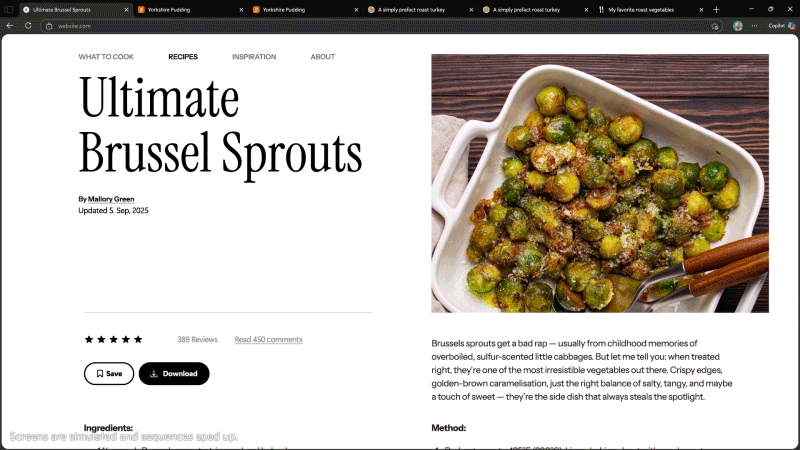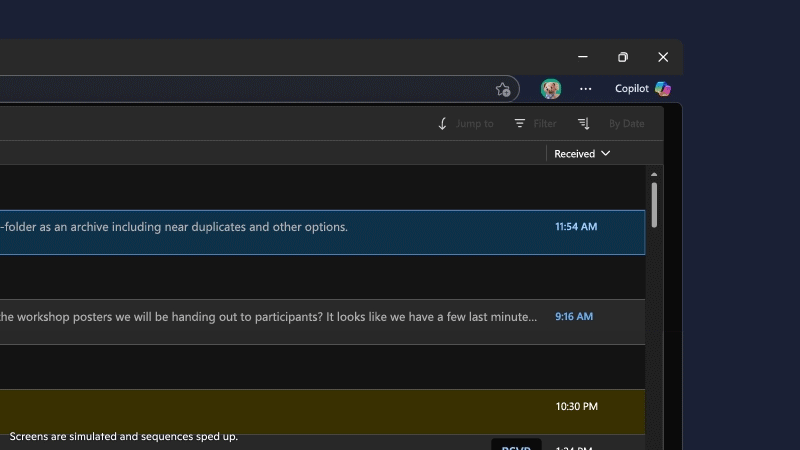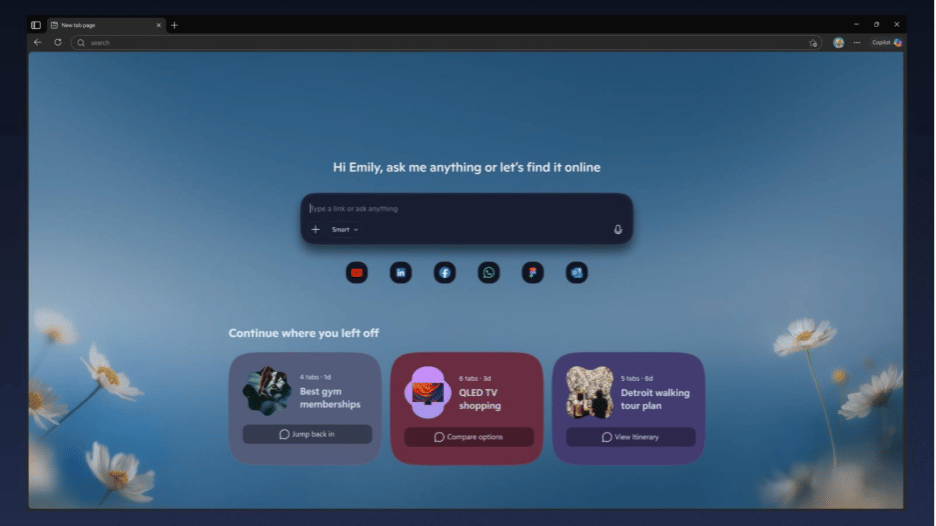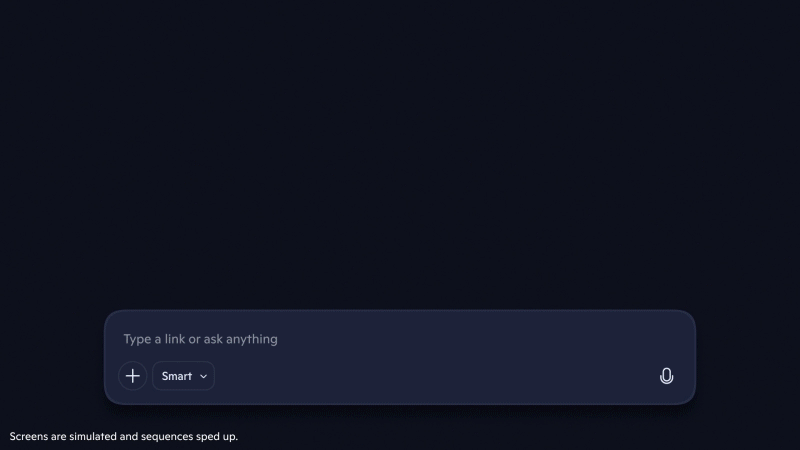For every 15-minute video you publish, there are hours of work nobody sees in the final product.
Research, fact-checking, cross referencing – this is all work that happens before you hit record, and they’re often the most time-consuming parts of the creative process.
Chances are the home for most of this work has been your browser – clicking between tabs, copying and pasting ideas, losing your train of thought every time you switch.
Most of this work has been manual. Until now.
With Copilot Mode in Microsoft Edge has been redesigned to protect your creative energy. Its latest updates make your creator workflow simpler, so you can focus on the work only you can do.

A Browser That Understands What You’re Building
What do creators actually need from a web browser?
For Microsoft, the answer wasn’t just another AI chatbot,the answer was a tool that could see what you’re working on and help you make sense of it.
With your permission, Copilot Mode in Edge can now see and reason across all your open tabs. It can summarize content across multiple sources, compare information from different pages, and answer questions without forcing you to tab-hop your way to a solution.
Let’s say you’re a creator making tech reviews. With Copilot Mode in Edge, you can compare specs of products across five different review sites without building a spreadsheet.
Or perhaps you're a travel creator making a video about the history of the Panama Canal. Edge can help you identify conflicting perspectives across your research without the need to reread everything.

Respect for Your Time
We all can agree that administrative tasks hinder our creativity. Every minute you spend filling out forms, booking travel, or navigating through endless menus are minutes you could’ve spent brainstorming ideas, storyboarding your next video, or shooting content in the wild.
Copilot Actions in Edge can handle these tedious tasks for you. Tell it what you need done (either through text or voice) and it can do all of the above on your behalf.
Planning a trip to Panama to shoot that history documentary? Edge can compare flight options and hotel cancellation policies while you focus on your shot list.
Reviewing footage or editing thumbnails? Edge’s voice mode lets you browse hands free. Ask questions and pull up research without needing to touch your keyboard.

A Browser That Remembers Where You Left Off
Creators don’t often work on just one idea at a time. You may start researching one topic, get pulled into another, then need to return to your original idea sometimes days or weeks later.
When redesigning Edge, Microsoft kept this in mind. As a solution, they came up with Journeys; a feature that automatically groups your past searches, pages, and chats into organized projects.
Juggling multiple story threads? Journeys will suggest actionable next steps to keep your narratives moving, reopen relevant tabs, and bring you back to exactly where you left off.

Built on Trust, Designed for Control
To Microsoft, creator first also means privacy first. And with Copilot Mode, you’re always in control of your AI browsing experience.
Toggle it on or off with a single click. Choose when to share your history and see clear cues of when AI is active, listening, or viewing what you’re browsing.
All your data is protected under Microsoft’s Privacy statement and your information is never shared without your permission. Your research and your ideas stay yours.

Redesigned to Amp Up Your Creativity
Copilot Mode in Microsoft Edge is built for someone like you. It’s for creators who know that the work before pressing publish is at the heart of their creative process.
Think of Edge as a partner in your creativity. One that turns the chaos of the web into your own personalized and organized workspace.
Ready for a browsing experience that works as hard as you do? Try Microsoft Edge with Copilot Mode today.
Copilot Actions and Journeys are currently available in limited preview in the U.S. only. Copilot Mode in Edge is available in all Copilot Markets, exclusively on Edge for Windows and Mac, with mobile support coming soon.